Google Keep has recently been the subject of several APK teardowns that have revealed some interesting “possible” new features. Last month, it was discovered that Keep is likely adding basic text formatting options, such as the ability to bold or italicize your text, as well as adding different font sizes. Considering the app is nearly ten years old and hasn’t seen many changes or improvements in that time, it was nice to hear that something was in the works.
However, last week we finally saw the first official blog post where Keep started to change. Although there is no mention of the formatting options discovered during the APK teardowns, another unexpected feature was announced: You will now be able to drag an image already saved in a Google Keep note to other apps by dragging it from the image carousel on Android. This can be useful if you want to reuse an image you previously used on a Keep note, but don’t want to go through the upload steps to be able to attach it to an email.
In the sample image below, you can see the feature in action on an Android tablet by separating the two apps (Keep and Gmail) side by side. I also managed to get this to work on my Pixel phone by splitting the top and bottom of the appsthen following the same process of dragging the image out of Keep and into an email.

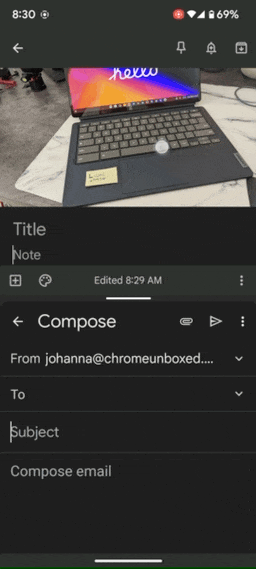
While this isn’t something to get wildly excited about, I see this as the start of the updates Keep is supposed to get soon. I know this is a bit speculative on my part, but given that the new features were already present in the APKs, it’s obvious that it’s only a matter of time before they are available in a public version. We’ll be keeping an eye on the Google Workspace Blog for any new development with Keep and will post it here when it becomes available..





