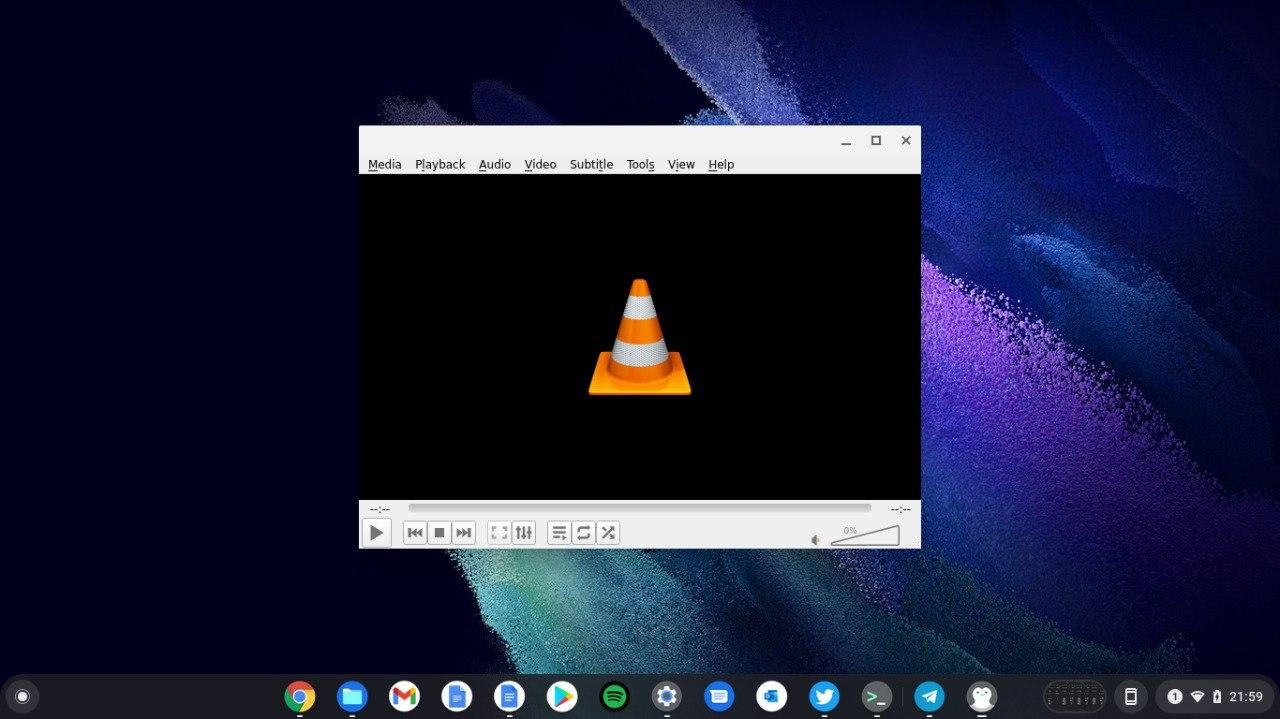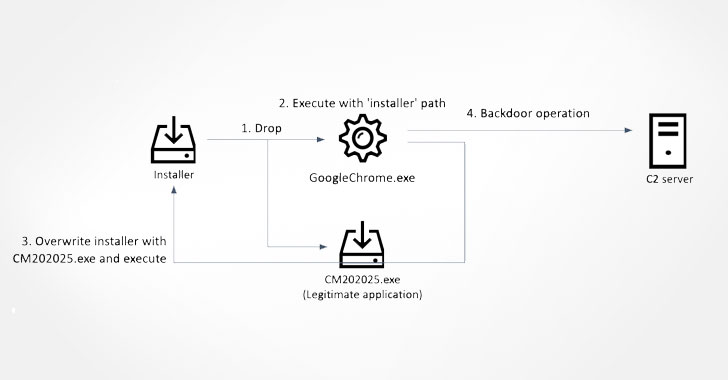If you’d rather not deal with instant apps, you’ll be happy to know how easy it is to turn them off. According to Google, not all Android phones support instant apps. If yours does, you can turn it off by opening the settings menu in the Google Play app and going to General > Google Play Instant. From there, just turn off the “Update Web Links” option. With this option disabled, search links will no longer open using instant apps, although you can still launch instant apps manually by tapping the “Try Now” button on its Google Play Store listing. This menu also lets you see a running list of instant apps you’ve tried in the past. You can tap on each to see more information about it. It will show you how much data it is using before giving you the option to clear it.
If you prefer to use Instant Apps, you’ll want to know about some additional options available to you. One of the most important things to know is that on some devices you can manage individual permissions for each instant app just like you would a normal app, giving you granular control over who has access to your camera. or to your microphone, for example. This is an important feature for those with security and privacy concerns. To change these, you’ll need to head to the app’s info view as described above and tap on permissions.