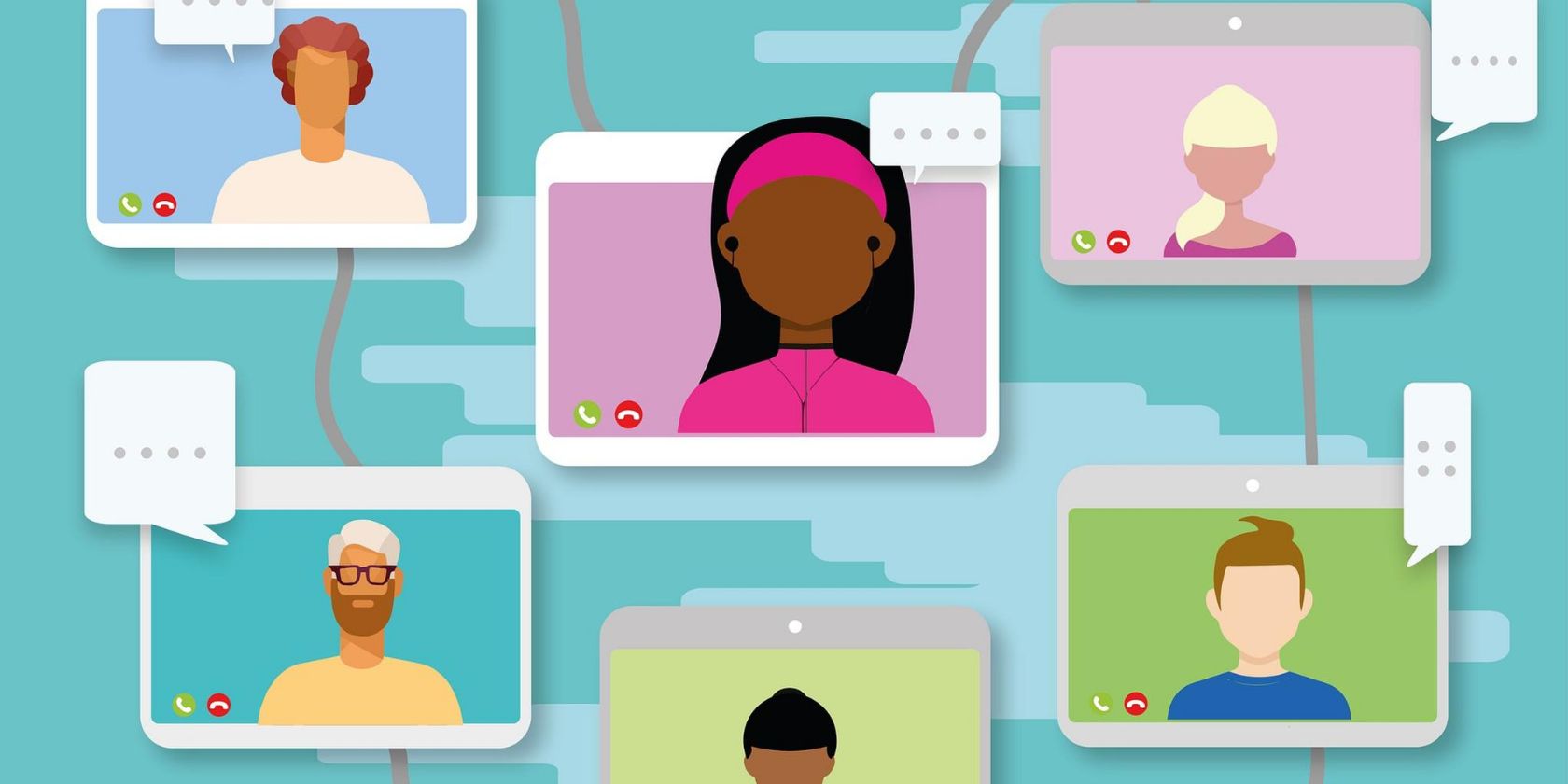Artificial intelligence can help you in any online meeting you attend. For that, you need to use robust AI-powered meeting assistance tools.
Artificial Intelligence (AI) technology is now ubiquitous, and even meeting support tools are using it. AI-powered meeting assistant apps aren’t just a big help during meetings. These also contribute significantly to the automation of the post-meeting workflow.
Keep reading to learn more about the best AI meeting assistant apps.
Sembly is a free online meeting assistant that uses AI-based technology. It not only turns your meeting discussions into searchable text, but also analyzes operational meeting data to offer you actionable insights.
From the meeting transcript, this app highlights the key points. It also generates meeting notes by extracting the actions, issues, and requirements discussed in the meeting. You can easily find, edit, and share meeting transcripts.
In addition, Sembly recognizes your voice, learns your vocabulary and understands your commands to react to them. You don’t even need to download Sembly to use it. Invite them to join the meeting using an email or a meeting link, or you can sync the app with your calendar.
Fireflies is another free AI assistant that you can use to record and transcribe your voice chats on any web conferencing platform. You can browse the transcripts later for quick reference.
Apart from these, it allows you to add comments or highlight specific sections of the meeting to collaborate on crucial moments with your teammates. You can also save time by using this app that lets you search through action items to review a meeting.
If there is an existing audio file, upload it to the Fireflies dashboard for instant transcription. You can easily integrate this tool with Zapier or dialers to process audio and calls. A Chrome extension of the app is also available to capture meetings from the browser.
Fathom is a free meeting assistant app that helps remote teams improve their performance. While this app is recording your Zoom conference call or virtual meeting, you can click on the link visible on your screen to highlight that segment of the meeting.
As soon as the call ends, instantly access the fully transcribed recording of the call, along with all the moments you highlighted. Instead of meeting notes, you can share these highlights with your colleagues.
Fathom also supports integration with popular apps like Slack, Salesforce, and Hubspot. You can also migrate auto-generated summaries of call and action item summaries to platforms such as Gmail, Google Docs, Notion, Asana, and Todoist.
Those who want to make meetings more actionable should opt for the Avoma app. This free meeting lifecycle assistant offers features that work before, during, and after the meeting.
It supports video conferencing platforms including Zoom, UberConference, Google Meet, Microsoft Teams, BlueJeans, and Lifesize.
The app produces transcription and AI notes for audio and video meetings so you can focus on the conversations. This turns your conversations into a searchable knowledge base for the organization.
In addition to automatically identifying speakers, Avoma offers information about each participant’s talk time and talk-to-listen ratio, which you can use to analyze employee performance.
Using this tool, you can take notes in real time and edit them with your teammates at the same time. It timestamps the notes and links them to the meeting recording.
Notiv is an intelligent and collaborative note-taking tool that allows you to record, transcribe and summarize online meetings. This free app helps a team save time taking meeting notes and, in turn, improve business results.
This tool automatically syncs with Google or Office calendar. It saves your scheduled meetings regardless of the platform. Moreover, it offers you the real-time transcription of the meeting.
In addition to that, it uses AI technology to automatically create action items and tasks for all meeting participants with speaker ID. This turns your meetings into searchable records that you can review at any time to understand the context of a decision.
Teams can use this app with various virtual meeting tools, including Zoom, Google Meet, Microsoft Teams, WebEx, x.ai, and Slack.
Do you still take meeting notes manually? Switch to Otter, a free AI-powered assistant that will help you by generating meeting notes. Additionally, you can use this tool to take notes for any other important voice conversations, including lectures and interviews.
It takes productivity and collaboration among team members to a new level with its smart features. The software automatically joins online meetings and saves conversations before sharing them with participants.
You can also view the recorded meeting transcript in real time. Moreover, you can play, search, edit, organize and share the recordings from any device.
During a long recording, you can skip silence and speed up playback to save time. Additionally, you can search meeting notes or view all its instances using a summary keyword. Otter supports Zoom, Microsoft Teams and Google Meet.
If you’re looking for an AI meeting assistant that will reduce the number of inefficient meetings and help the team do their best work, Hendrix is your tool of choice. This efficient and simple application helps professionals with its features such as organizing and recalling meeting notes and action items.
Now you can get rid of the distractions caused by taking notes during a virtual meeting, as this software will automatically transcribe the conversation and generate its summary.
It also highlights hot topics by scanning transcripts. Plus, you’ll notice improved accountability from your colleagues, as the tool will highlight actionable items and their due dates.
Hendrix works with the most popular conferencing platforms including Zoom, UberConference, JoinMe, GoToMeeting, WebEx and other calling platforms. All you have to do is call it from your unique phone number using the conferencing tool.
With this tool’s top-level organization functionality, you can search meeting data stored in a dashboard using meeting dates, people, locations, and topics.
AI for advanced meeting assistance
As you can see from the discussion above, these AI meeting assistant apps can streamline an organization’s meeting-related tasks. These tools can automate different manual tasks and allow your teammates to focus on more important tasks.
You can choose any of the mentioned tools to help you during a meeting. If you want to automate other workflows, you can incorporate AI-powered productivity apps.
Read more
About the Author