Rambox LLC started the new year by relaunching its workspace consolidation tool with the release of Rambox 2.0. Available on Windows, macOS, and Linux, the new app combines paid and free tiers in a single program for the first time.
Rambox originally launched in 2016 as an open-source beta under a “Community Edition” banner. In 2018, a paid Pro version with additional features was added, and now Rambox has combined the two into one program with free and paid tiers.
The new version offers users the choice of grouping no less than 700 applications and online services within a single application. A dashboard allows multiple services to be combined into a single window, while others can be quickly triggered using a series of icons in the left pane.
Basic functionality is free, while paid users get access to additional features such as extensions (including password managers and grammar checking tools), as well as support for a Simultaneous use on three devices, with synchronized workspaces between each.
Version 2.0 promises a revamped and improved user interface, better stability through built-in automatic tests to help find bugs, and better use of computing resources to deliver a faster application.
There is also additional support for Chrome extensions in Rambox and support for multi-level nested apps as well as via column layouts. Some of these features are limited to paid tiers.
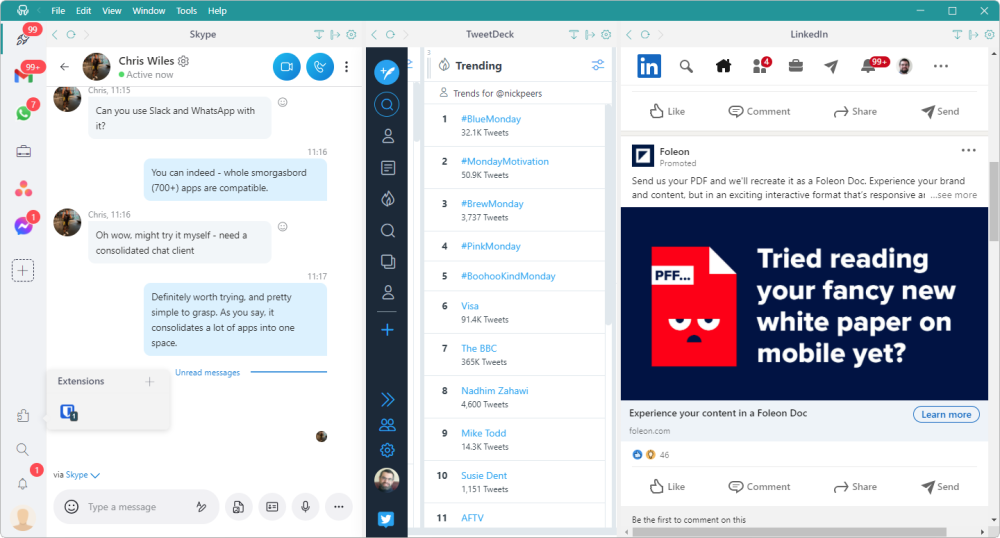
Rambox 2.0 is now available as a free download for Windows, Mac and Linux. A 30-day trial of all available features is included after free user registration. When this time expires, users revert to the free tier with limited functionality. Two paid tiers are available: Pro ($5/month, $48/year, or $144 for a perpetual license) offers all features, while Enterprise ($10/user/month) adds team management and other enterprise-grade features.




