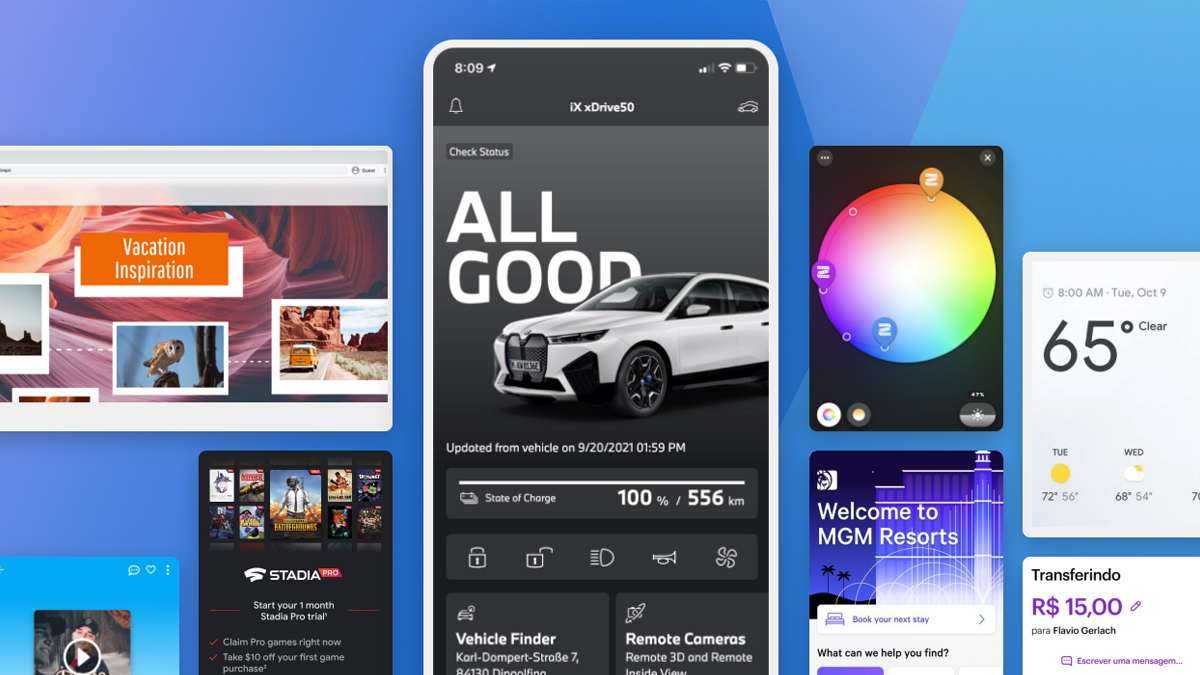Credit: ZDNet
On February 15, Microsoft begins rolling out a handful of promised new Windows 11 features to mainstream users (not Insider testers). Among those features is a preview of Android apps for Windows 11, which will be available through the Amazon Appstore with a curated set of over 1,000 games and apps.
Until today, there were less than 50 Android games and apps (mostly games) available to Windows Insiders that put the Windows Subsystem for Android and the Amazon Appstore to the test. Microsoft officials said today they’ve worked with Amazon to add another 1,000 games and apps for Windows 11 users to check out as part of the preview.
I asked Microsoft for some of the app titles that have been added to the collection; no return for the moment.
The full set of Windows 11 features that start rolling out today include:
- Access to the Amazon Appstore preview, which offers a curated set of Android apps and games (Note: this will only be available to Windows 11 users in the US for now)
- The ability to mute/unmute sound and share any window from the taskbar
- A weather icon for the taskbar, which will serve as the new entry point for Windows 11 widgets
- The ability to see the clock and date on the taskbar of a secondary monitor
- Redesigned Media Player app
- Redesigned Notepad app
In January, Microsoft officials announced plans to make all of these features available to mainstream Windows 11 users starting this month. Last week, Microsoft moved a number of these features into the Beta and Release Preview test channels to ensure they were ready for release.
Users will access these features in different ways.
Notepad and Media Player apps are available as app updates for Windows 11 customers through the Microsoft Store. Users should get these updated apps automatically, but they can also get them manually by checking for app updates by going to Microsoft Store > Library and clicking Get updates.
For call mute/unmute, window sharing, and taskbar weather, users can get them through the optional February 2022 preview release (also known as the “C” release). To access “C” versions, go to Settings > Update & Security > Windows Update and select Check for updates.
And to access the Amazon Appstore preview, users need to install the Amazon Appstore app first. Customers can install the Appstore in two ways:
- Install the Amazon Appstore app from the Microsoft Store by searching for “Amazon Appstore”
- Install any app for Android from the Microsoft Store, and the Microsoft Store will automatically install the Amazon Appstore
Although Microsoft announced last year that it would only provide one feature update per year to Windows 10 and 11 users starting this year (with 22H2 versions coming around October), the post Today’s new features blog post indicates that Microsoft plans to continue rolling out new features independent of this annual update. From the post:
“Over time, you will see us releasing new features more frequently in Windows 11 for end users in addition to our annual update. We will leverage the variety of update mechanisms we have in place, including Microsoft Store maintenance and updates. Our goal is to deliver continuous innovation, giving you the best experiences all year round.”