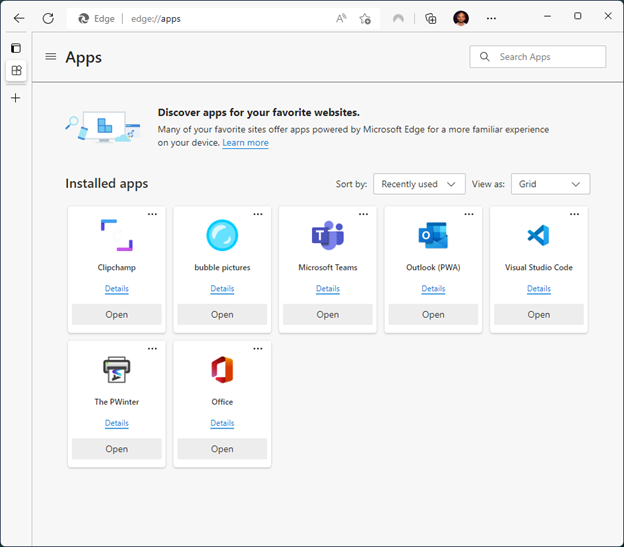Finding, installing and using PWAs has never been so efficient on Edge
Progressive Web Apps have been all the rage in the software world for quite some time, not least because they give users the functionality of full apps in a lighter form. Google has been a big proponent of the solution (especially after realizing accelerated mobile pages weren’t going to work), adopting PWAs for many of its services while improving the experience on Chrome OS. Microsoft is following suit by announcing several feature and development enhancements for web apps on the Edge browser at its Build conference.
Microsoft says it hopes to make PWAs behave more like real apps than websites accessed through Edge. First, it will enable new APIs that will allow Windows to push PWA notifications as if they come from the respective software rather than the Edge browser. It might seem like a small change, but it’s a game-changing feature for PWA users. Even better, the company will make it much easier to find PWAs by displaying them in the Microsoft Store alongside native apps. Other minor changes include a revamped Microsoft Edge Apps page, a new Apps Hub experience, and app syncing across devices.
While these experiences are aimed at end users, Microsoft has plenty in store for developers as well. It partners with PWABuilder, a platform that helps developers build PWAs. As a result, programmers will have access to a PWA Starter project and a new VS Code PWA Studio extension to make it easier to create and publish PWAs to the Microsoft Store.
Apart from the PWAs, Edge also gets a few other upgrades under the hood. For example, Microsoft says it will increase the availability of WebView 2 apps to WinUI 2/UWP over the coming months, allowing programmers to bring Chromium-powered experiences to their software. Of course, this has benefits for consumers – Microsoft claims the platform can reduce CPU and memory usage by more than 30% for such applications. Meanwhile, WebView2 is also available with another .NET app building platform MAUI and will come to Xbox later.
Following developer complaints that DevTools (a collection of programs that allow a developer to build, test, and debug software) is too complex, the company is simplifying the interface with an emphasis on customization and learning.
Finally, Microsoft reiterated the eventual retirement of Internet Explorer 11 on June 15 — less than a month away — although there’s already a backwards compatibility mode in Edge for fans of 90s web development gore.