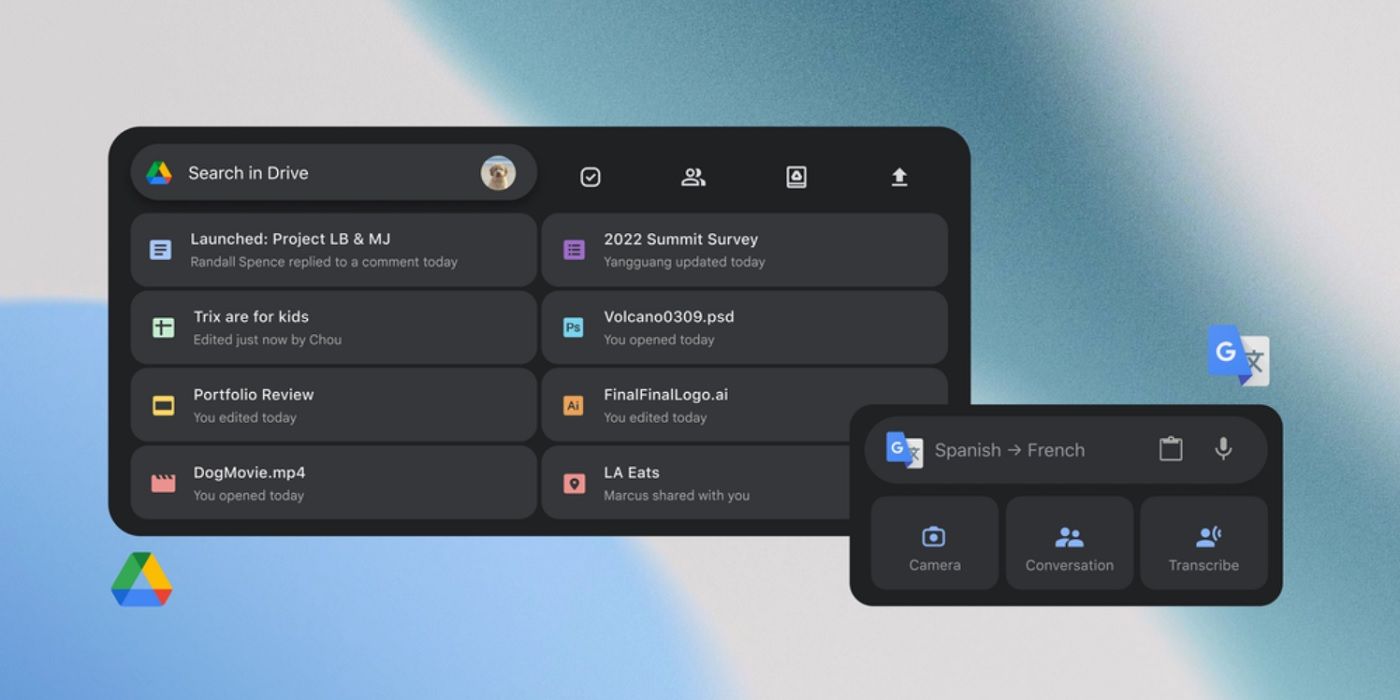This month’s tech class at the Tahlequah Public Library was called “Everyday Digital Skills” and its goal was to teach locals how to better use their Google apps.
Every fourth Tuesday of the month, the library hosts Tech Class, which prepares participants to take advantage of the digital world. The course is delivered by librarian Gerran Walker in conjunction with Google, which provides the course materials.
Walker explained that Google Workplace apps are becoming popular because, unlike Microsoft Office Suite, they’re free to anyone with a Gmail account.
Google apps covered in the course include Google Drive, Google Docs, Google Slides, Google Sheets, Google Photo, Google Meet, and Google Calendar. Besides Gmail, Google Workplace apps also offer Google Forms, Google Sites, Google Chat, Google Currents, Google Keep, Jamboard, and Google Workspace Marketplace.
For those with an Android device or Chromebook, Google Workspace comes pre-installed, so owners are immediately ready to use their apps. Google Workspace apps can be downloaded on Apple devices and PCs.
Walker addressed Google Drive, which is Google’s cloud storage.
“The best thing about Google Drive, if you can access your Gmail, you can get your documents with any computer in the world. You don’t have to worry about carrying a flash drive. If you connect to your email, they’re all there,” she said.
Those who are used to using the Microsoft Office suite can easily learn to use Google Docs, Google Slides, and Google Spreadsheets, as the apps are compatible with Microsoft Word, PowerPoint, and Excel.
In class, students learned how to create a numbered list and how to bold and change font sizes.
“In Google Sheets we’ll explain how to create a to-do list. It’s easy to do, rather than making a bulleted list, you can make a checkbox list. It’s really cool,” Walker said. “If you click in the box, it will check the box and cross out the line on the worksheet.”
On Google Slides, students learned how to create a slideshow, which is useful for weddings and birthdays.
Another feature for all Google apps is Auto Backup.
“If you typed and the power went out in the past, you would lose all your work. In Google, the second you type, it’s constantly recording,” Walker said.
She also introduced students to Google Photos, which is used to store photos. Users will automatically take photos to a cloud, which frees up space on their devices.
“If you break your phone or lose it, you can still access your photos from any other device,” she said. “It’s a lifesaver because a lot of people keep important photos on their phones.”
Photos are not just selfies, but many users take photos of important documents. Having a vaccination card or release form can be useful to have on hand with Google Photos.
Tahlequah Public Schools is one of many districts in the area issuing Chromebooks to students learning to use Google Workspace, alongside Google Classroom.
While some classrooms use Zoom for teleconferencing, others use Google Meet because it’s free and has no time limit.
“On the education side, classrooms use Google Classrooms,” Walker said. “Teachers can assign homework and assignments this way.”
Those without internet at home can still use Google Workspace apps on their Chromebooks and PCs. When their devices are online, they will sync automatically.
Walker also touched on Google Calendar, which is a good tool for families.
“You can share your calendar with other people. If you have Google Calendar on the phone, you can share it with another person. If your child has a lot of activities and you want to share them with your spouse, you You can coordinate with grandma or grandpa to pick up the kids. If an event like a football game is canceled, you can mark it on your calendar and it will go to the person you shared it with “, she said.
And after
On February 22, Tech Class will reconvene at TPL and Walker will discuss library apps including Hoopla, Freegal and Libby, which allow users to view free e-books and more.