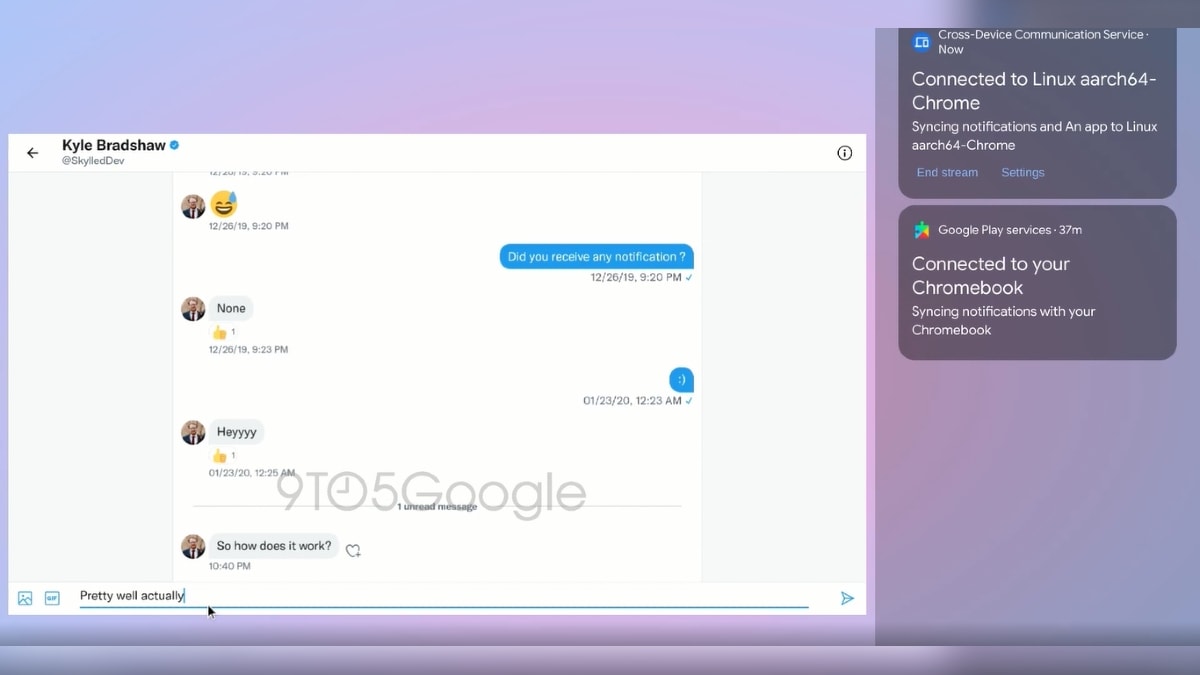Google announced at CES 2022 that it was working on a feature, allegedly called “Eche”, that will allow Android phone users to cast/mirror apps and notifications directly to Chromebooks. Although Google hasn’t revealed any details about this feature, it’s been shown to work in a new report. A video clip shared in the report explains how it works by taking an example from the Twitter app. The feature was reportedly tested on a Google Pixel smartphone running the Developer Preview build of Android 13, and this “Chrome OS exclusive feature” was found to work on Windows 11 as well.
According to details shared in the report by 9to5Google, the feature appears similar to Microsoft’s Your Phone app which allows Android users to access their messages and notifications directly on Windows PC models. In fact, Google already has “Phone Hub” which allows users to access features of an Android phone on a Chromebook screen. The difference, however, is supposed to be the deeper integration of this feature with Chrome OS.
The folks at 9to5Google say they were able to test out a Google Phone Hub-like feature, rumored to be called Eche, on a Google Pixel smartphone. It is said to be a “system web app”, which means it is a built-in Chrome OS app built using web-based technologies, and users may not have to download or install another app separately for it to work.
At CES 2022, Google announced that Chromebook users will have the option, in the dedicated section of the phone hub, to view and respond to messages they receive on their Android phones directly from the big screen of their computing device. . However, Eche would allow users to reply to messages, check incoming notifications, and see a live feed of apps installed on a Pixel phone.
9to5Google reports that they were able to find two “Cross Device” service apps in the Android 13 developer preview build for Pixel phones. These service apps enabled cross-device streaming between a Pixel phone on Android 13 and a special web app, according to the report, adding that this “exclusive Chrome OS feature” also works on a Windows 11 device.
The feature includes a multicolored background and users can interact with the app “as if it were natively open on your laptop/desktop”. Moreover, it doesn’t just mirror a screen, but generates an entirely separate virtual display, the report says. Additionally, the feature does not disrupt operation when an app has been opened on the laptop or on the phone’s main screen, 9to5Google reports.
According to a short clip shared by the post, the feature’s screen has buttons to send feedback, stop the app/video stream, go back a page, and resize the display in the upper right corner. In addition to these buttons, there are options to use tablet screen mode and phone mode. At the bottom left, a menu button displays the full list of applications installed on the connected phone. There’s a rectangular box on the right side that displays a stream of the connected phone’s current notifications, according to the report.