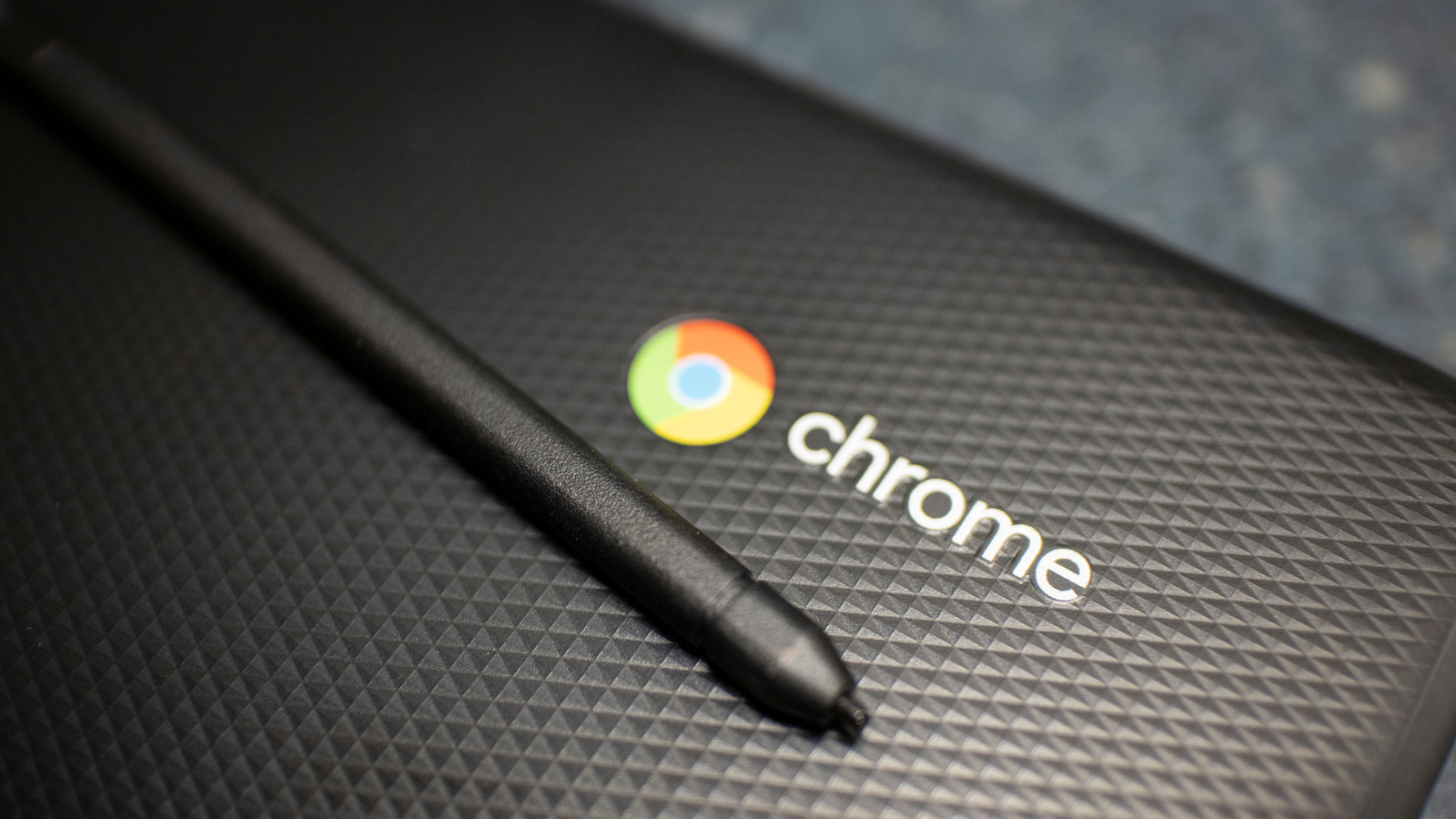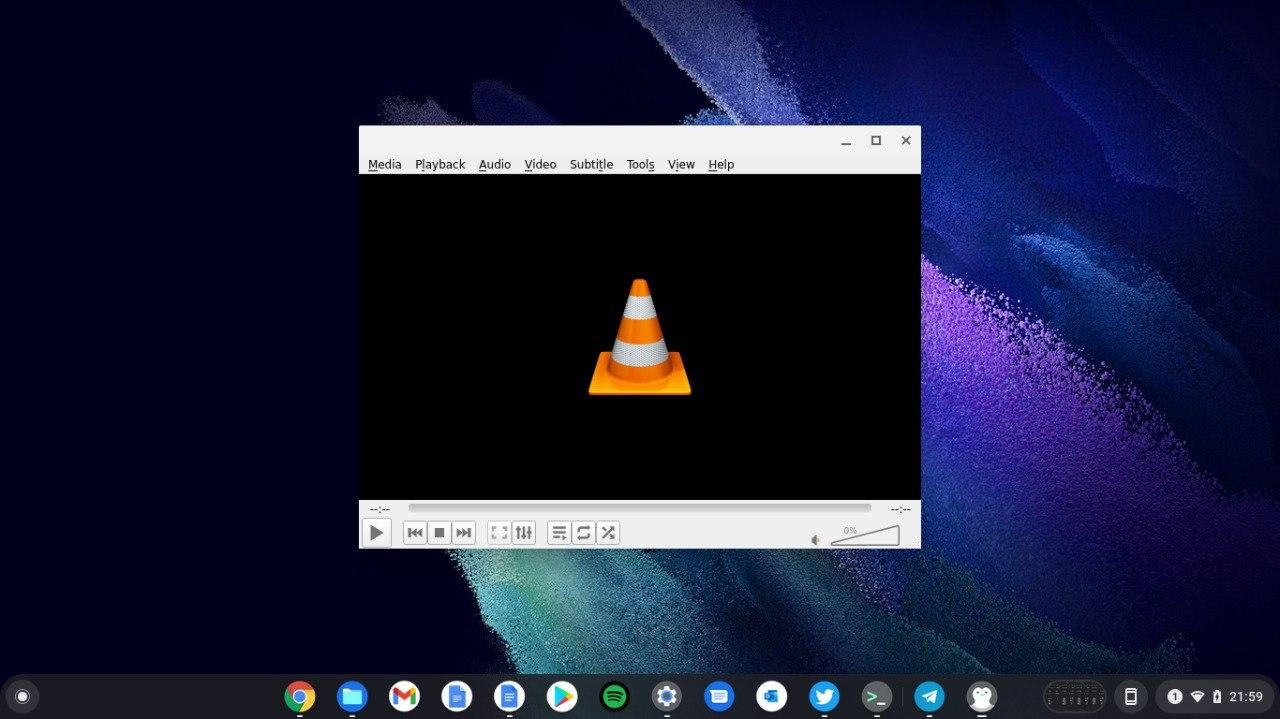Starting this fall, Google Photos will feature a new, more advanced in-app video editor, and it will debut first on Chromebooks. While certainly not on the same level as professional filmmakers, the feature will still allow users to mix videos, photos, and music without breaking a sweat. And for those who need more advanced video editing powers, LumaFusion is coming to Chromebooks (and Android) soon.
For less artistic endeavors, Google is teasing upcoming updates to apps that come preinstalled on Chromebooks that can help make users more productive, no matter what their journey in life. The association may be a little confusing at first, but the Gallery will soon have a more capable PDF viewer that will allow users to edit the document, fill out forms, make annotations or even sign contracts without having to install another app. Teachers and presenters will also be able to use the Screencast app to record and share transcribed videos, taking some of the pain out of virtual lessons and meetings. There’s also the fledgling Cursive app which will let you take handwritten notes, provided your Chromebook supports a stylus, of course.
Google also reminds users of upcoming features that were announced before. They may seem insignificant, but being able to choose a dark theme, organize your windows into virtual desktops, and see your schedule at a glance goes a long way toward being more productive when using a Chromebook. More importantly, these features further close the gap with Windows and Mac, helping Chrome OS finally get the recognition as the serious work operating system it deserves.