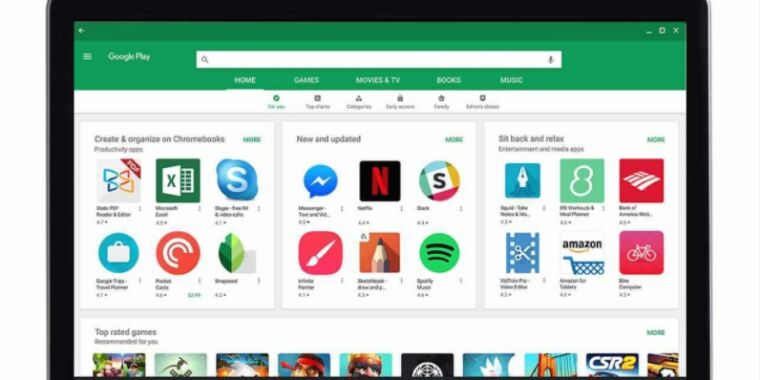Chromebook users can access any app – including Windows apps – as a PWA and new ChromeOS file system integration allows access to local folders and files from within virtual apps
CARY, North Carolina, June 29, 2022 /PRNewswire-PRWeb/ — Cameyo today announced another virtualization innovation that makes using Windows apps on Chromebooks a truly seamless experience. Cameyo’s Virtual App Delivery (VAD) platform now features native file system integration with ChromeOS, giving users direct access to their local folders and files from within the virtual apps. This, combined with Cameyo’s recent announcement of Cameyo PWAs, allows ChromeOS users to launch any Windows application directly from their taskbar and open/edit/save files locally on their device, the all without the applications being installed locally.
“Google and Cameyo have a long history of joint innovation aimed at enabling IT departments to adopt ChromeOS devices without having to sacrifice the mission-critical Windows apps people still need to do their jobs,” said Marc Bowker, senior analyst at Enterprise Strategy Group (ESG). “This level of integration shows Cameyo’s commitment to delivering a seamless experience for Windows apps on Chromebooks and removes a potential roadblock for IT teams who were considering ChromeOS but worried about enabling Windows apps.”
Enable organizations to reduce costs without compromise
The introduction of Cameyo’s native file system integration with ChromeOS provides an experience where Chromebook users can’t tell if a Windows app is installed locally on their device (even though Windows apps can’t be installed on Chrome OS). There is no difference in the application user experience, eliminating the need to purchase, maintain, and refresh expensive fleets of Windows PCs just to support the Windows applications users need. need to access. Organizations can now cut costs by switching to Chromebooks and Cameyo without sacrificing user experience or productivity.
“Cameyo’s platform plays a critical role in enabling our digital workplace strategy by removing legacy app barriers that were preventing widespread adoption of Chrome here at Sanmina,” said Mario Zúñiga, Director IT, Digital Workplace at Sanmina. “Now our employees can seamlessly access all of their business-critical applications, even our ERP applications that are not compatible with Chrome devices, with Cameyo. Cameyo’s virtual application delivery platform is the perfect blend of simplicity, seamless user experience and advanced features Security.”
“Adoption of Chrome is growing rapidly around the world due to cost savings and extreme security benefits, but for some organizations the transition to ChromeOS is hampered because they fear disrupting their employees’ access to critical Windows apps. “, said Andrew Miller, co-founder and CEO of Cameyo. “This integration provides a truly seamless user experience for Windows apps on Chromebooks so organizations can have the best of all worlds: cost savings, increased security, and improved productivity, no matter what apps they need to use on Chrome OS.”
Cameyo is recommended by Chrome Enterprise
Cameyo is one of only three virtualization solutions globally that Google has certified as Chrome Enterprise Recommended. Chrome Enterprise Recommended is Google’s partner program for third-party solutions validated to meet technical and support standards for ChromeOS. To become a recommended Chrome Enterprise solution, Cameyo worked extensively with Google to extend the functionality, quality, security, and end-user experience of its solution. This helps organizations simplify the change management process and shorten the test cycle for cloud technologies by selecting a solution that has already been verified by Google.
Price and availability
Cameyo’s Web File System integration works with all ChromeOS, Windows, and macOS devices and is available today to all customers at no additional cost. To learn more about how Cameyo works with ChromeOS, visit our Chrome Enterprise Recommended page or schedule a custom demo here.
About Cameyo
Cameyo is the secure virtual application delivery (VAD) platform for any digital workspace. Cameyo provides a secure, simple, flexible, and cost-effective cloud desktop solution to deliver all your applications – legacy Windows, internal web, and SaaS – to any device from the browser without the need for virtual desktops or legacy VPNs. By enabling organizations to provide their employees with secure access to the mission-critical applications they need to stay productive from anywhere, Cameyo helps keep work running remotely and hybridized. Cameyo is a Chrome Enterprise recommended solution, and hundreds of businesses and organizations across all industries use Cameyo to deliver mission-critical applications to hundreds of thousands of users worldwide. From June 2022, Cameyo has a Net Promoter Score (NPS) of +83 with zero detractors – 100% of responding customers would recommend Cameyo to their peers. For more information, visit cameyo.com.
Media Contact
Robb HenshawCameyo, 925-640-7321, robb@cameyo.com
SOURCECameyo