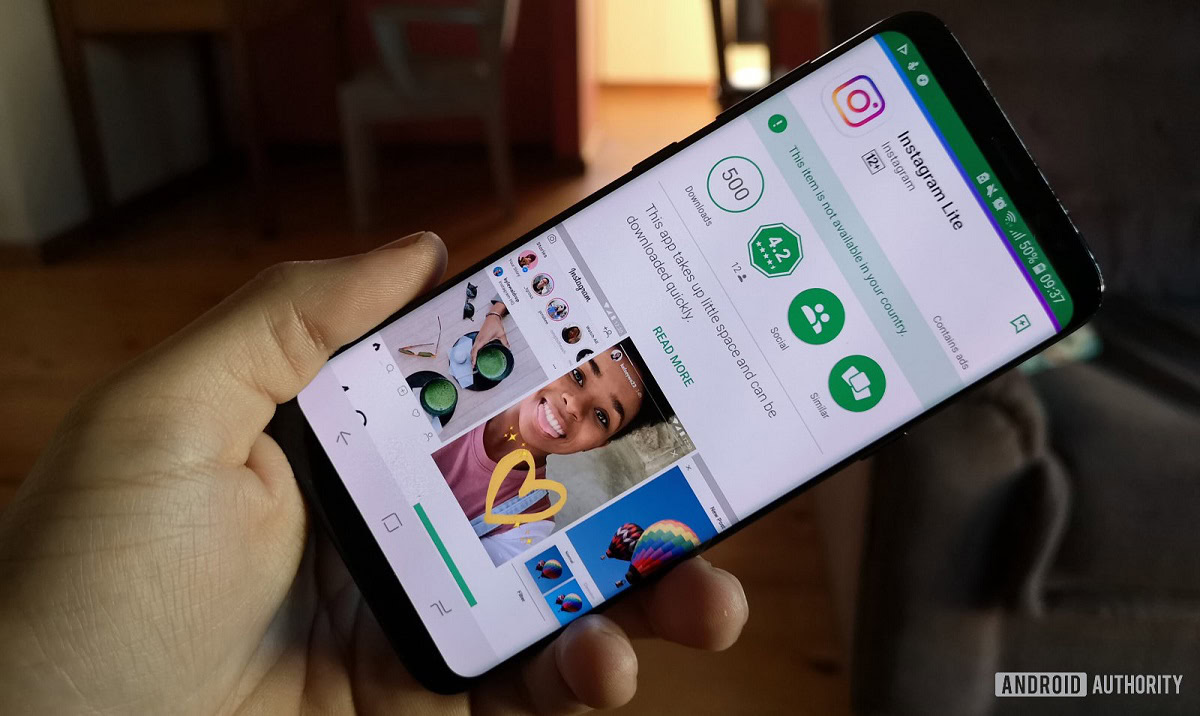Although Samsung has traditionally been a hardware company, its consistent investment in software over the past few years has transformed its apps and services into worthy alternatives to established industry standards.
While some Samsung apps are exclusive to those with a Galaxy device, others are available to all Android users. In this guide, we will be looking at the top five Samsung apps that every Android user should download.
1.Samsung Internet
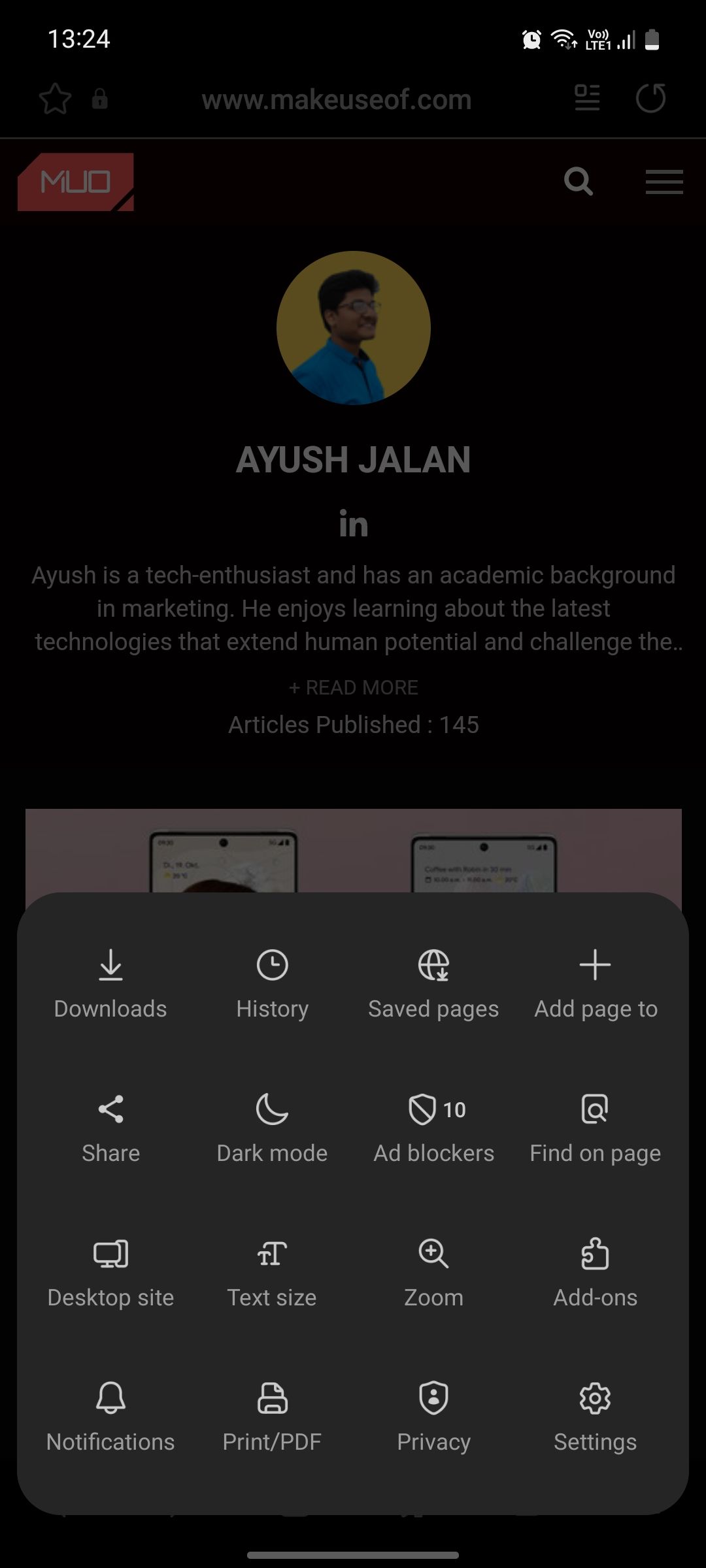
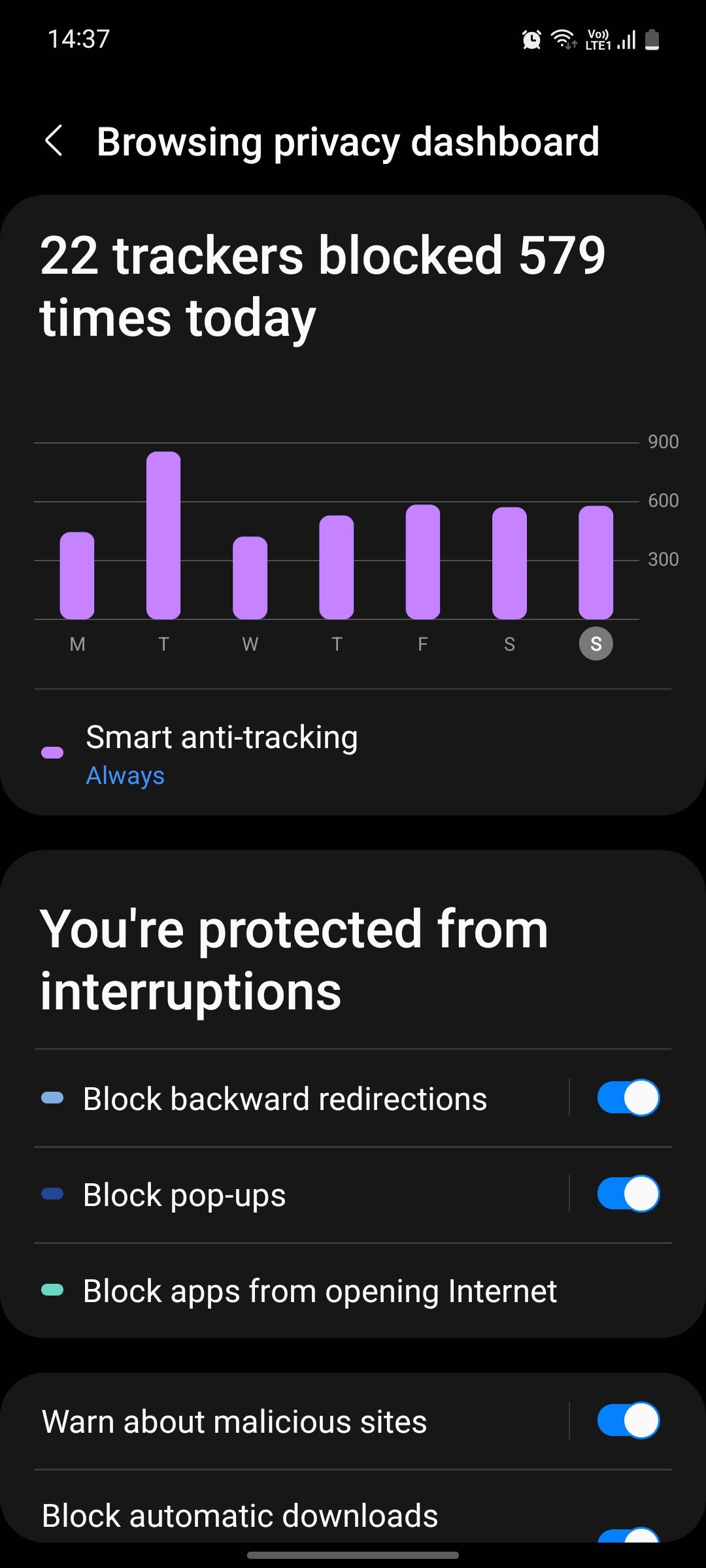
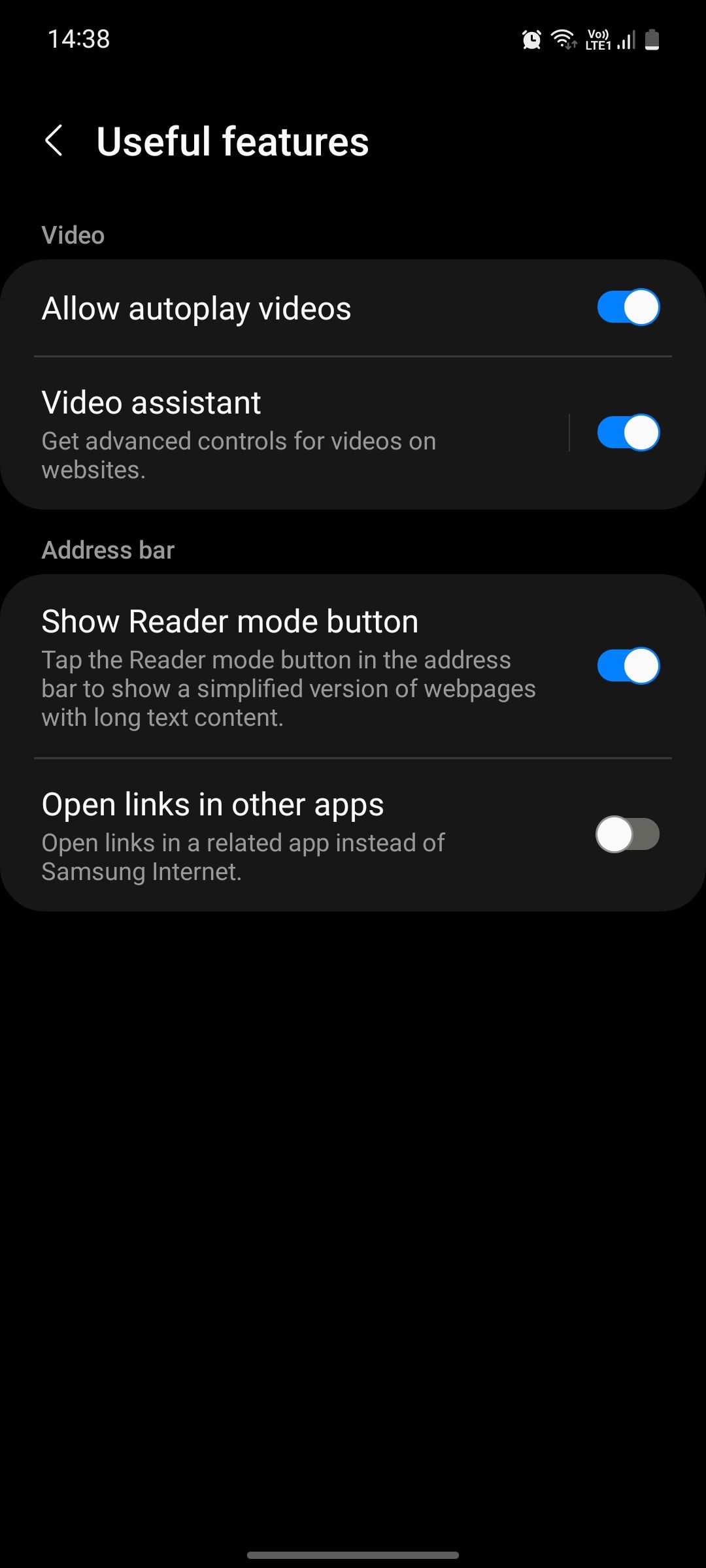
Samsung Internet is by far one of the best, if not the best, Android browser. In our full comparison of Samsung Internet and Google Chrome, we showed how the former is much more user-friendly and comes with a ton of customization options.
Some of the best features of Samsung Internet include:
- Toolbar : Take quick action while browsing the web with easy one-handed operation. Access and customize up to 30 buttons in the menu list.
- Customizable address bar: Increase accessibility by changing the position of the address bar towards the bottom of the screen.
- Privacy Dashboard: See a weekly summary of blocked trackers. Block websites from seeing your browser history. Block pop-ups and automatic downloads, and receive warnings about harmful sites.
- Secret mode: More powerful version of incognito mode, you can lock secret mode with password or fingerprint to secure your private tabs and prevent discovery of private downloads such as images, videos, audio and documents out of mute mode.
- Video wizard: A built-in video player with intuitive gesture-based controls to replace the native video player from a third-party site.
The browser comes pre-installed on all Galaxy devices and is set as the default option out of the box. However, if you have a device from another manufacturer, you can easily get the browser from the Play Store.
To download: Samsung Internet (Free)
2. Samsung Smart Switch
One of the biggest difficulties faced by smartphone users is data transfer. Although there are a plethora of apps that perform the same function, many of them are terribly slow or unreliable, or both. Unfortunately, it is very common to see people lose their precious data while transferring their files from an old device to a new one.
By far, Samsung Smart Switch is our favorite data transfer app on Android. It is fast, reliable, has a friendly user interface and does not harm the quality of your images or videos during transfer. You can choose to transfer files wirelessly or via USB cable; the latter is a bit safer (and faster) because it’s free from network fluctuations.
You can use Smart Switch to transfer anything including media, call logs, contacts, messages, calendar data, downloaded apps, user accounts, documents, etc. It can transfer files between Android, iOS and Windows.
To download: Samsung Smart Switch (Free)
3. Samsung Health
Samsung Health is a fitness app that logs your workout, sleep, and calorie intake. It’s the default workout app on Galaxy Watches and comes with a wide range of features to help you better manage your health and view your progress.
You can set your fitness goals, challenge your friends, and even participate in global fitness challenges. If you need help getting in shape, you can also watch videos curated by fitness experts. The videos cover topics such as weight loss, bodybuilding, fitness for women, endurance training, mindfulness, running, and many more.
The app has a beautiful and easy to use user interface which is suitable for beginners as well as enthusiasts. You can see a weekly summary of your activities, diet, sleep, and more. For each milestone you complete, you earn a badge to remind you of how far you’ve come on your fitness journey.
To download: Samsung Health (Free)
4. Samsung SmartThings
SmartThings is a centralized, all-in-one home automation app that lets you sync, control, and monitor all of your smart home devices simultaneously. You can use it to automate lights, change temperature, lock and unlock doors, turn off electrical outlets, control appliances, monitor security camera feed, track your energy usage, and more.
While setting up your smart home isn’t exactly easy, it’s a little simpler now thanks to the latest update to the SmartThings app which has brought a new user interface, new features and support. increased for more smart devices. To get a better idea, take a look at the list of smart devices compatible with SmartThings.
Note that you don’t necessarily need to own devices and appliances made by Samsung to be able to use the SmartThings app. The service will work just as well in your home as long as you have products from brands supported by the SmartThings ecosystem. However, you will need a Samsung account to set up your SmartThings system.
To download: Samsung SmartThings (Free)
5. Samsung PENUP
Some Samsung phones come with an S Pen built into the body, which allows users to create better and more detailed artwork. But you don’t necessarily need an S Pen for this purpose; If you have a third-party stylus and want to create beautiful artwork or practice your drawing skills, Samsung PENUP is a great place to start.
It is a social media platform designed for creative people where you can create and share your original artwork, participate in events and challenges, view popular artwork, follow your creations favorites and interact with them via comments. While there are other drawing tools, what makes Samsung PENUP special is its focus on community interactions.
If you are a beginner and want to improve your drawing skills, you can do so via Live drawing which shows you a time-lapse of a sketch made by a creative colleague and lets you trace over it to learn the colors and brushes used. You can also use the app as a coloring book and see what other creations have made using the patterns.
To download: Samsung PENUP (Free)
Improve your lifestyle with these Samsung apps
Many Samsung apps are quite underrated for the features they offer. Whether you’re looking for a new browser to improve your web browsing experience, a more competent fitness app, or just a tool to let your imagination run wild, these Samsung apps above have you covered.
Some of these apps may work a little better on Samsung Galaxy devices, but even if you have a device from another manufacturer, they are definitely worth checking out. And the best part? All apps are completely free and don’t come with annoying subscription plans.
Read more
About the Author