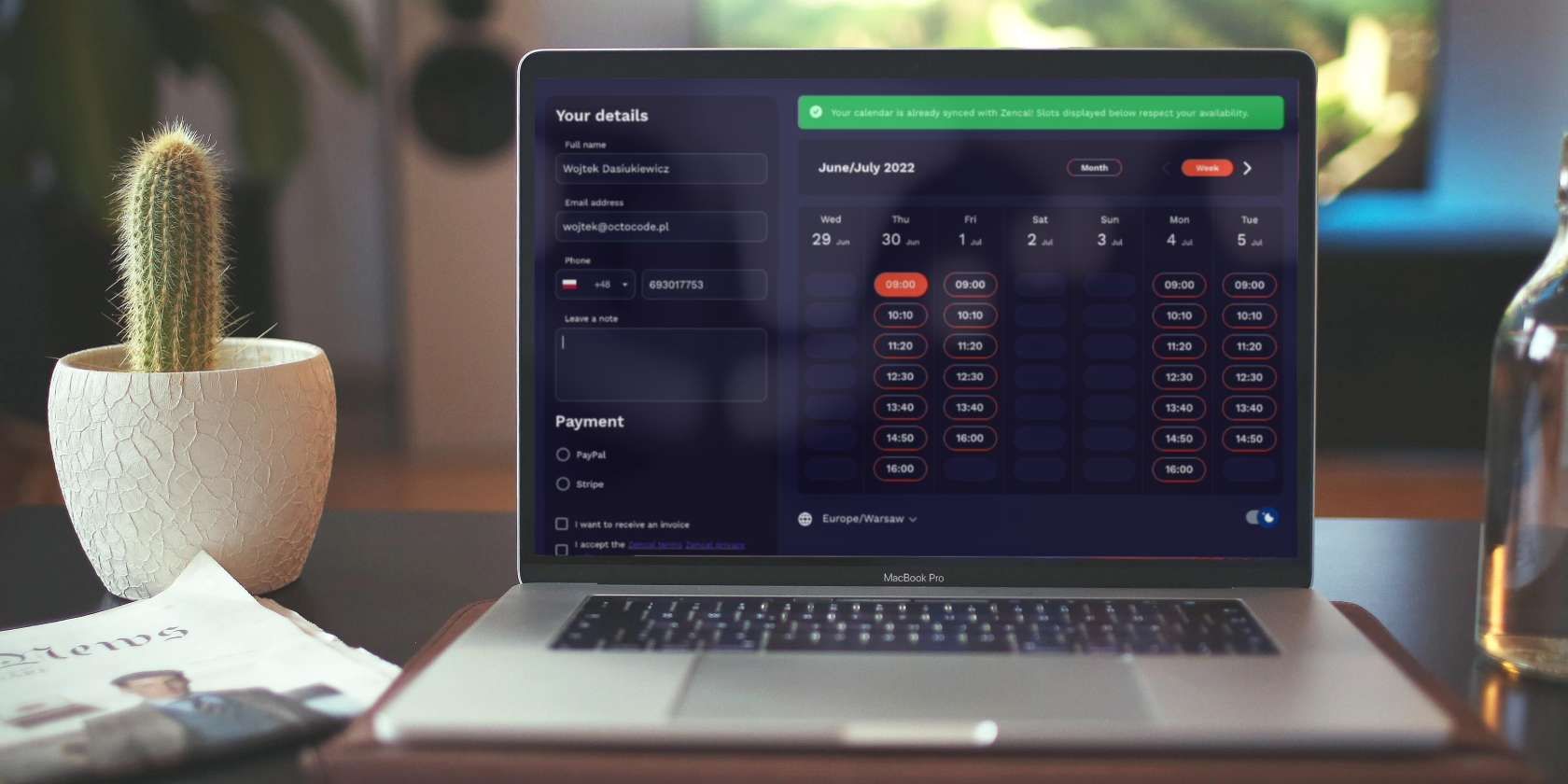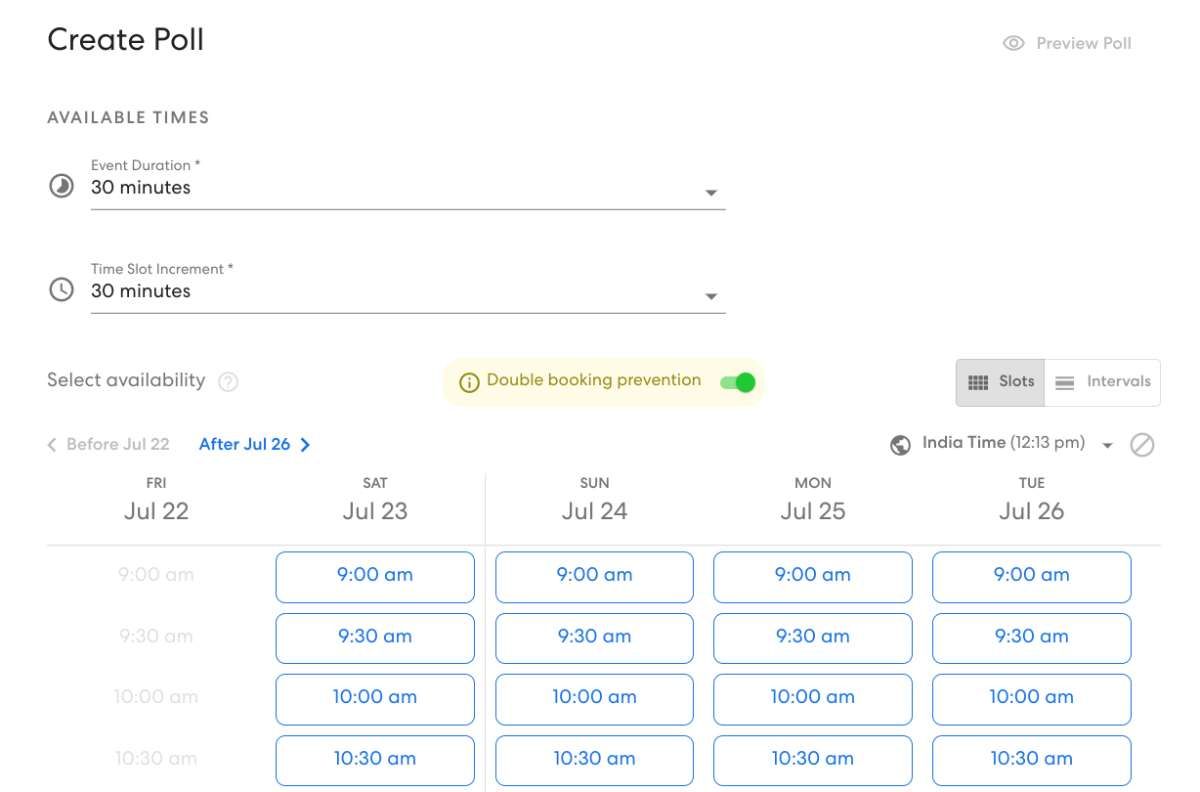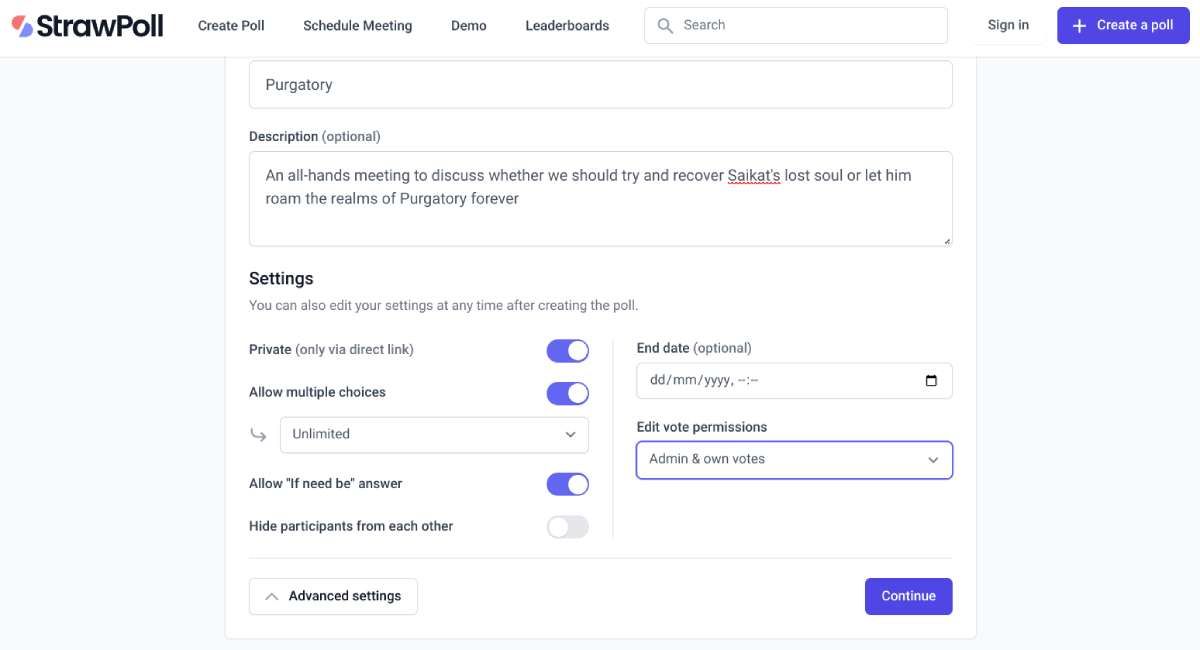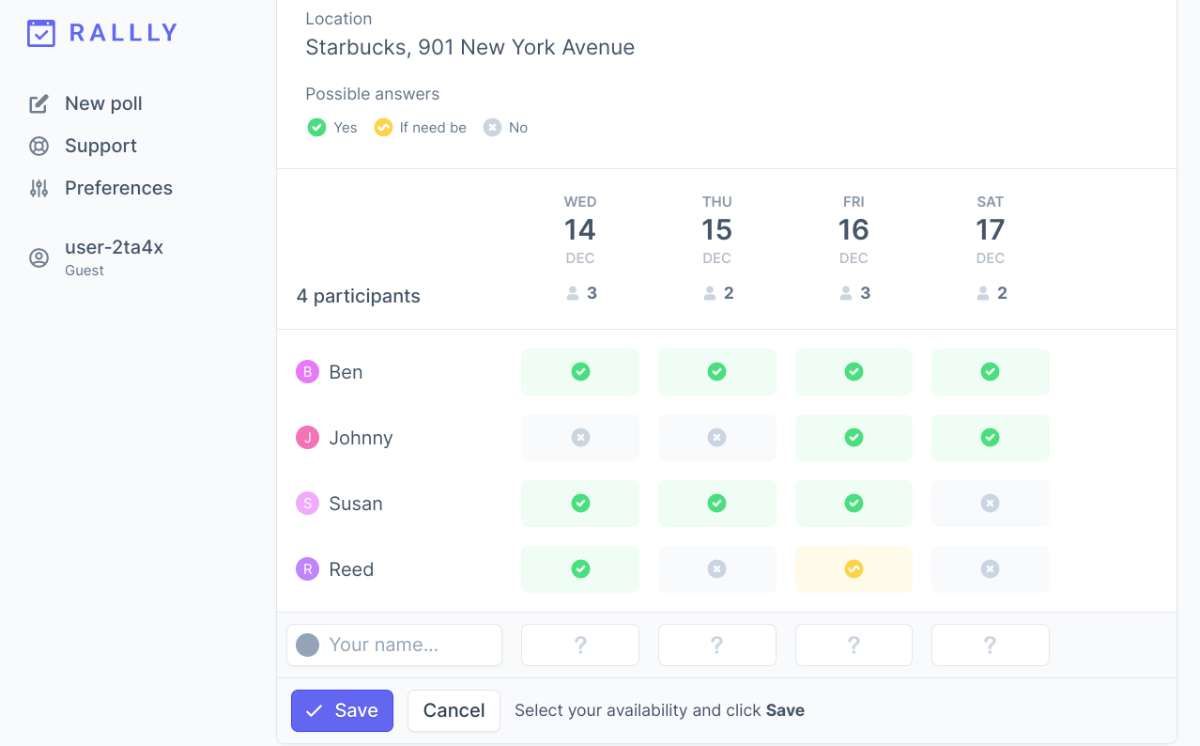It is difficult to determine when several parties are free at the same time for a meeting, whether online or offline. These meeting scheduling apps make it easy to find a common time slot or share your free slots for others to agree on.
Today, most companies use Calendly to schedule meetings, with links where everyone gives their preferred time slot. But while it’s fine for businesses, individuals and small teams don’t want to pay for such a feature. Luckily, there are great free alternatives to Calendly with which you can find the best possible time to get together at everyone’s convenience.
1. ZCal (Web): Best 100% Free Calendly Alternative
ZCal’s mission seems to be to drive Calendly out of business because it offers Calendly’s most important features for free. The makers have also specifically stated that it will remain 100% free forever and they will not show ads.
The app works with Google Calendar and Outlook Calendar, importing your schedules from multiple calendars. When you create a ZCal invitation, you can add a name, location (or video conference link), description, cover photo, and welcome video.
You can create an unlimited number of individual invitations, group invitations or meeting polls. Meeting polls let you know when everyone is free by asking them to vote on time slots. Define the available date range and select half-hour slots that suit you. Once everyone has voted, you’ll get a simple analysis of the most voted time slots so you can schedule the meeting.
ZCal also lets you create a personal profile when you sign up, complete with a bio and links to your LinkedIn and Twitter. The idea is to make it more personal. This is also the idea behind the welcome video, a short message that you record on ZCal to encourage participants to join the meeting.
2. ZenCal (Web): Best meeting app for individuals to share schedules
If you’re an individual selling courses or a consultant selling hourly sessions, you need an online page where clients can see your availability and choose a meeting time. ZenCal is the best free app for this, with a host of powerful features. And like ZCal, the creators of ZenCal note that it will be free forever for individuals and small teams.
Once signed up for ZenCal, you can import an unlimited number of calendars from Google Calendar and Outlook, creating a universal calendar in ZenCal. You can also set regular working hours so customers know your available hours. If you schedule an event in your other calendars during work hours, ZenCal notifies you of the update so you can block that time slot.
In the end, you get a professional-looking page where clients can read a brief profile about you, a description of the session or meeting you’re offering, and book a time slot. ZenCal offers many advanced features such as payment integration for Stripe, email and SMS reminders, etc.
Other than that, ZenCal also works as a great tool for finding common meeting slots with your team. You can add multiple teammate calendars, view calendar overlays for quick scheduling, and postpone and reschedule meetings.
3. StrawPoll (Web): Quickly Take a Detailed Poll of Favorite Times
StrawPoll is a no-signup toll for taking a variety of surveys, but the makers specifically brag about its ability to schedule meetings quickly and efficiently. In our tests, StrawPoll worked seamlessly, so it’s appreciated as a quick online meeting planner, especially for large numbers of people.
Click the “Schedule a Meeting” option in StrawPoll, and you’re good to go. Add a meeting title, optional location, and description. In the advanced settings, you can make the poll private for those with a direct link, allow multiple choices for participants (and also limit the number of options), allow responses “if needed” and hide participants from each other. others. You can also set an end date and choose who can edit votes if needed.
Next, choose your date and set multiple time slots for each. StrawPoll has a handy template that you can use to fill multiple slots with a single click. Finally, share the link with the participants, or generate a QR code if you want to display an impression in a common space.
The end result is easy for everyone to interpret and will display the results in a simple table. You can see a demo of the StrawPolls staff choosing when to throw a party. In our opinion, this is one of the best sites for doing online surveys.
4. Rally (Web): Best mobile-friendly meeting poll maker
Of all the meeting scheduling apps listed above and several others we tried, Rally was the most impressive to use on phones, both as a creator and as a receiver. On top of that, Rally is open-source, free, and ad-free. If you’re concerned about privacy, you can also run it on your server.
The app requires no registration to get started, so you can quickly create your new event. Add details such as meeting name, location, and description, then select dates. You can also add time slots to these dates if you want (best used with week view) or keep them all day (best used with month view). Add your name and email address to receive admin login information on your email address, and you are ready to share the link with others.
Recipients have three options to respond: Yes (green), If necessary (yellow), and No (grey). Once everyone has responded, you’ll see the results in a simple table. Respondents can also leave comments on your survey, adding their names so you can identify them. But again, no registration is required for this.
Rally also allows the admin or creator to edit the poll midway. You can update the poll with new details or options so people can vote again and come to a conclusion, without having to open a new link. And in a cool move, the app lets you export all your data as a CSV file, so you can calculate numbers in a spreadsheet if you have a lot of attendees responding.
If your calendar is Google Calendar and your inbox is Gmail, you can stay in the Google ecosystem with this nifty tool to find the best meeting times. Meeting Planner for Gmail connects to your Google calendar so you can share your available times from a Gmail message box.
Once you’ve installed the extension, the first thing you need to do is set up your general availability times, which will be the default settings for all invites. You will get a pop-up to set the details when you click on the Meeting Scheduler button. Then you can add a meeting name, location (with a button link), duration, and even a GIF. Indicate your availability dates in the final step.
Meeting Planner for Gmail will check the dates, your available times, and your calendar calendar to create a list of the time slots you’re available for. Then, when the recipient receives your email, they can click a link to visit a page that displays those available slots. Once they choose the time slot they want, the meeting is automatically scheduled in your Google Calendar, and you and the recipient are confirmed as attendees. It’s convenient and fast!
Now you should know that some of the best extensions for Gmail offer this feature in their enhanced suites. But generally speaking, this requires a paid subscription to powerful Gmail add-ons, or you’ll get extensions that do lots of other things you don’t want. Meeting Scheduler for Gmail does just that, is completely free, and is backed by a big enough developer to keep it going for a long time.
To download: Meeting Planner for Gmail for Chrome (Free)
Think of the recipients, not yourself
Hopefully, with so many different ways to find a common time slot that works for everyone, it should be easier for you to organize a meeting that everyone attends. But with all of these tools, ask yourself which one your recipients will use best.
Some people are not inclined to sign up for services just to click on available slots. Others live by their schedules, so they appreciate the added features of an app. It is therefore equally important to know the needs of your recipient when choosing the right application for you.